 |
|
 Jan 24, 2009, 12:32 PM // 12:32
Jan 24, 2009, 12:32 PM // 12:32
|
#1 |
|
Ascalonian Squire
Join Date: Aug 2007
Location: wherever i may solo
Guild: Almost A Guild [CO]
Profession: A/
|
just got my asus xonar essence STX and got it installed drivers downloaded. old audio drivers uninstalled.
so heres the problem. GW was working after I uninstalled old drivers but no sound. and after old audio card was removed it causes blue screen of death.cant seem to figure out why. fully uninstalled and re installed still does it. newest version of the xonar's drivers were used. all other games work fine not issues what so ever. Xp 32bit SP3 E8500 @ stock (non EO) 4GB DDR2 1066 ram. no errors. 750W PSU. asus striker 2 formula with latest bios GTX 260 core 216 should have no problem running that card. or the game. any hints or info about why it isnt working or how to fix it is greatly appreciated. |

|

|
 Jan 24, 2009, 05:28 PM // 17:28
Jan 24, 2009, 05:28 PM // 17:28
|
#2 |
|
Technician's Corner Moderator
Join Date: Jan 2006
Location: The TARDIS
Guild: http://www.lunarsoft.net/ http://forums.lunarsoft.net/
|
Post the blue screen messages, including the file, STOP error and THE_ERRROR_MESSAGE.
|

|

|
 Jan 25, 2009, 09:23 PM // 21:23
Jan 25, 2009, 09:23 PM // 21:23
|
#3 |
|
Ascalonian Squire
Join Date: Aug 2007
Location: wherever i may solo
Guild: Almost A Guild [CO]
Profession: A/
|
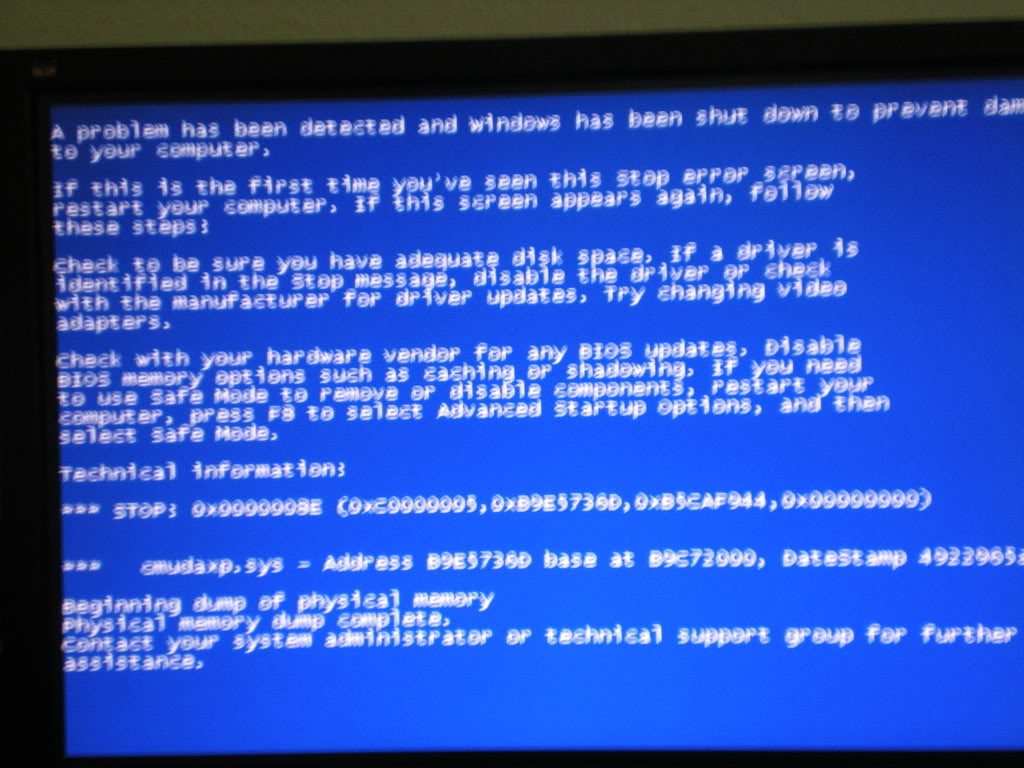 leme know if you need anything else. |

|

|
 Jan 25, 2009, 10:48 PM // 22:48
Jan 25, 2009, 10:48 PM // 22:48
|
#4 |
|
The Fallen One
Join Date: Dec 2005
Location: Oblivion
Guild: Irrelevant
Profession: Mo/Me
|
Audio conflict with CUDA accleration in the nVidia drivers. You need to uninstall your GPU drivers, clean it totally out, and reinstall the newest driver release for the GTX260. That should remedy the situation.
__________________
|

|

|
 Jan 26, 2009, 12:32 AM // 00:32
Jan 26, 2009, 12:32 AM // 00:32
|
#5 |
|
Ascalonian Squire
Join Date: Aug 2007
Location: wherever i may solo
Guild: Almost A Guild [CO]
Profession: A/
|
I un insalled my nvidia drivers. then used drive sweaper found "http://www.guru3d.com/category/driversweeper/" there and re installed newest update. still nothing. if it has to do with my drives should I just reformat? not to much trouble for me but I would rather know what is causing it >.>
Same error screen. |

|

|
 Jan 26, 2009, 12:44 AM // 00:44
Jan 26, 2009, 12:44 AM // 00:44
|
#6 |
|
Ascalonian Squire
Join Date: Aug 2007
Location: wherever i may solo
Guild: Almost A Guild [CO]
Profession: A/
|
is there a way to run GW withought sound? other games (WOW and F.E.A.R) blue screen when sound is enabled. I wounder if it will still do it without sound.
Last edited by Feathered; Jan 26, 2009 at 12:57 AM // 00:57.. |

|

|
 Jan 26, 2009, 04:26 AM // 04:26
Jan 26, 2009, 04:26 AM // 04:26
|
#7 |
|
The Fallen One
Join Date: Dec 2005
Location: Oblivion
Guild: Irrelevant
Profession: Mo/Me
|
Well, it is a conflict with audio and graphics drivers. I would advise finding an older version for your sound card drivers, and give that a try. If that fails, ditch the sound card.
__________________
|

|

|
 Jan 26, 2009, 06:01 AM // 06:01
Jan 26, 2009, 06:01 AM // 06:01
|
#8 |
|
Ascalonian Squire
Join Date: Aug 2007
Location: wherever i may solo
Guild: Almost A Guild [CO]
Profession: A/
|
there is no older version. it is a brand new card that literally was released a month or so ago. guess im just gona have to suck it up and play it on my little brothers comp for a bit =/
|

|

|
 Jan 26, 2009, 07:47 AM // 07:47
Jan 26, 2009, 07:47 AM // 07:47
|
#9 | |
|
rattus rattus
Join Date: Jan 2006
Location: London, UK GMT±0 ±1hr DST
Guild: [GURU]GW [wiki]GW2
Profession: R/
|
Quote:
Yet another C-Media drivers error. Their drivers are almost as bad as Creative's. Just do a search for cmudaxp.sys and see for yourself.
__________________
Si non confectus, non reficiat
Last edited by Snograt; Jan 26, 2009 at 08:06 AM // 08:06.. |
|

|

|
 Jan 26, 2009, 09:11 PM // 21:11
Jan 26, 2009, 09:11 PM // 21:11
|
#10 |
|
Ascalonian Squire
Join Date: Aug 2007
Location: wherever i may solo
Guild: Almost A Guild [CO]
Profession: A/
|
thank you for the command snograt it may not have sound but its running =D
and thank you for the advice rahja and tarun. |

|

|
 |
|
«
Previous Thread
|
Next Thread
»
| Thread Tools | |
| Display Modes | |
|
|
 Similar Threads
Similar Threads
|
||||
| Thread | Thread Starter | Forum | Replies | Last Post |
| steevo301 | Hardware | 5 | Jan 01, 2009 01:13 AM // 01:13 | |
| New Audio Card | Tamuril elansar | Technician's Corner | 10 | May 30, 2008 04:04 PM // 16:04 |
| Graphics card crash | oneofthedragon | Technician's Corner | 1 | Oct 30, 2006 07:24 AM // 07:24 |
| My Documents | Technician's Corner | 2 | Jun 05, 2006 12:53 AM // 00:53 | |
| Shauni | Technician's Corner | 4 | May 31, 2006 09:04 PM // 21:04 | |
All times are GMT. The time now is 12:17 AM // 00:17.






 Linear Mode
Linear Mode


